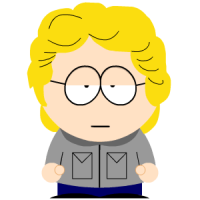In this lightning talk titled "ChatGPT Landscape Assistant," Daniel Nolan discusses a custom application he developed using the ChatGPT API to assist with lawn and landscape management.
Key Points:
- Introduction to Function Calling:
- Daniel explains that the app utilizes the ChatGPT Assistant API, particularly focusing on the function calling feature.
- Application Functionality:
- The app is designed in Python, with specific instruction sets that guide the assistant's functions.
- Personalization:
- The assistant is customized for Daniel's gardening needs. It knows his gardening preferences, like avoiding invasive or poisonous plants, and can identify specific details such as latitude and longitude relevant to his location, despite that information being altered for demonstration.
- Gardening Recommendations:
- Daniel shares that the assistant provided advice on plants suitable for creating a bee and butterfly sanctuary, as well as recommendations for growing various types of peppers.
- Live Demonstration:
- During the talk, he demonstrates how the assistant can answer questions about the garden’s needs by executing function calls.
- A live interaction shows that the assistant retrieves weather information, such as whether watering is needed based on upcoming forecast data.
- Function Execution:
- The application has functions like 'save thread' and 'get weather' which the assistant utilizes to process user queries effectively. For instance, the 'save thread' function stores conversation context in SQLite, while the weather function accesses relevant weather API parameters.
- Conclusion:
- Daniel emphasizes that function calling enhances user interaction by allowing specific inputs and executing the right functionalities directly, showcasing the potential of AI in personal gardening tasks.
This talk highlights innovative uses of AI technology in practical applications like landscape management, illustrating how users can leverage APIs for tailored solutions.