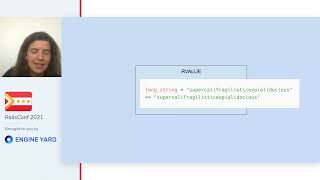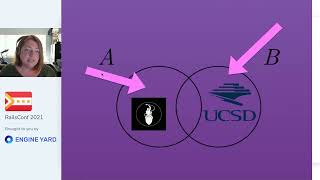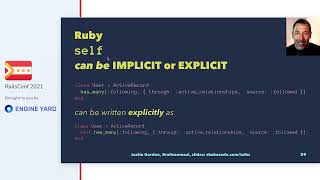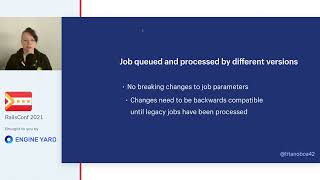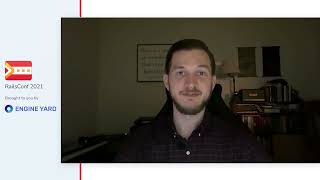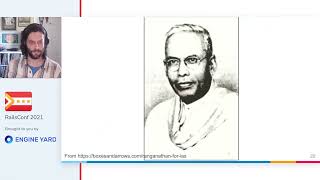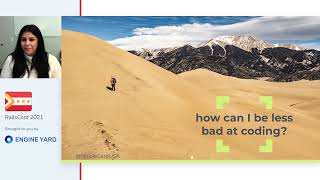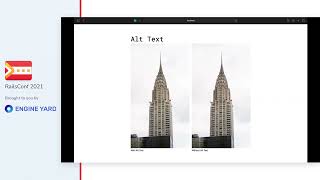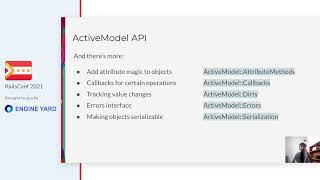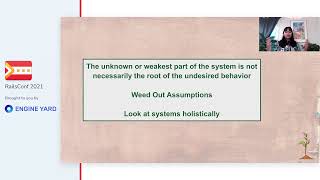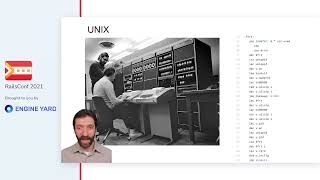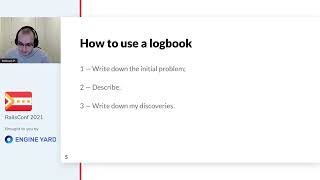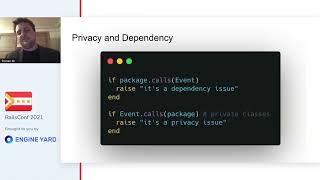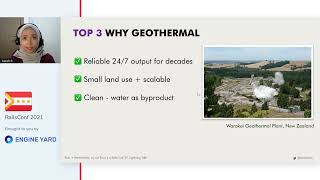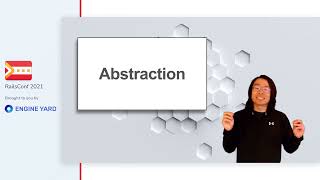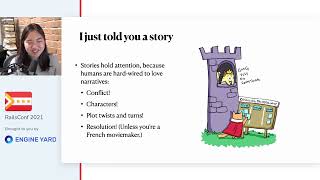Lightning Talk: My Team's recent Gitastrophy - a PERFECT example!
by Lauren BillingtonIn this Lightning Talk presented at RailsConf 2021, Lauren Billington delves into essential Git commands by narrating a cautionary tale from her team's recent experiences using Git. The central theme revolves around the nuanced differences between the commands 'merge' and 'rebase', as well as 'fetch' and 'pull'. She begins with classic visualizations of Git as a singly linked list, emphasizing how each commit represents a snapshot of the codebase, including all changes made. Key points discussed in the talk include:
- Git Commands Overview: Billington explains the fundamental differences between using 'git merge' and 'git rebase'. While 'merge' appends features into the main branch and affects the commit history, 'rebase' rewrites the commit history linearly, which can lead to confusion when not managed properly.
- Real-World Example: Lauren shares a story about a budget application project where she encountered catastrophic issues after using 'git pull' instead of the expected workflow. Despite thorough testing, the production branch ended up with unexpected code changes because of a mismatch between the local repository and the production code due to the merge process initiated by 'git pull'.
- Miscommunication Factor: The incident illuminated the impact of miscommunication and the importance of team alignment on version control practices. Billington notes that her initial confusion about using 'git pull' stems from unclear explanations from senior developers, spotlighting the need for comprehensive understanding among team members.
- Resolution: The issue was rectified through improved communication and a collective agreement to adhere to uniform scripts across all environments. Additionally, the team performed a hard reset in production to align it with the master branch in the repository, effectively resolving the discrepancies.
In conclusion, Lauren Billington emphasizes the importance of understanding Git commands thoroughly, recognizing the pitfalls of using 'git pull' in a rebase workflow, and ensuring consistent communication within teams to avoid mishaps. This talk serves as a reminder for developers, especially those newer to Git, about the potential complications of version control and the best practices for effective collaboration in software development.