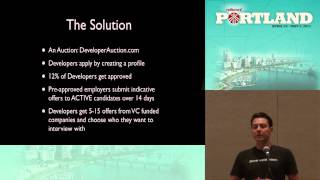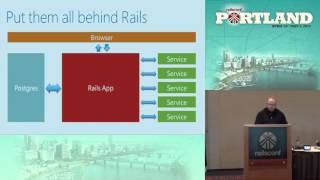In the video titled "Pry-- The Good Parts!" presented by Conrad Irwin at Rails Conf 2013, the focus is on Pry, a powerful development console for Ruby, designed to enhance debugging and code exploration. Irwin emphasizes how essential Pry has become for Ruby and Rails programmers, transforming a simple interactive Ruby shell into a robust tool. The session starts by contrasting Pry with irb, highlighting its improved features:
- Syntax Highlighting: Pry provides color-coded output, making it easier to read and understand program flow.
- Introspection Commands: Unique distinct commands, such as
ls, that offer an intuitive interface to explore methods available on modules quickly. - Binding.pry Feature: A crucial aspect of Pry that allows developers to pause execution in a running program, enabling real-time debugging and inspection of variables.
Irwin illustrates these features using a fictional blog engine example, detailing how Pry aids in solving various programming problems. He discusses several scenarios where Pry's capabilities significantly enhance the coding experience:
- Exploring Libraries: Demonstrates using the base64 library where he utilizes commands such as
lsto find available methods andquestion markfor quick documentation lookup. - Debugging with Binding Pry: Describes placing a
binding.prystatement to pause execution and explore variable states without needing to rerun the entire program. - Editing Code on the Fly: Shows how to edit methods directly from Pry using the
editcommand oredit -xfor the last raised exception, streamlining debugging processes.
Additionally, Irwin talks about common tasks like producing user-friendly URLs by implementing safe string replacement methods. Throughout the presentation, he reinforces the importance of using Pry over traditional logging methods, arguing that it saves substantial time in debugging because it allows developers to interactively inspect their code.
Finally, the video concludes with Irwin discussing some advanced plugins for Pry, such as Pry-Rails and Pry-Debugger, which further enhance its functionality, emphasizing that addressing debugging early in development can lead to much more efficient coding practices. He reiterates that everything shown is core to Pry and highly beneficial for Ruby developers, encouraging viewers to integrate it into their coding workflows.
Overall, the session delivers crucial insights into how Pry can transform the Ruby programming experience, making it indispensable for efficient debugging.