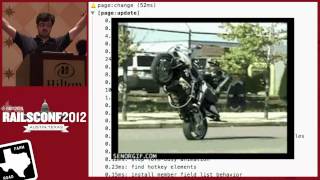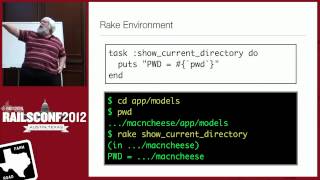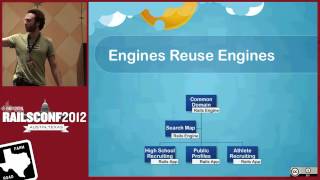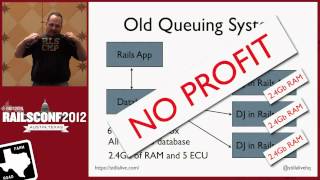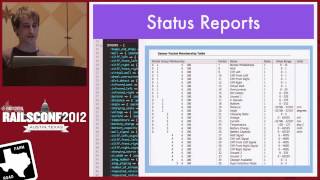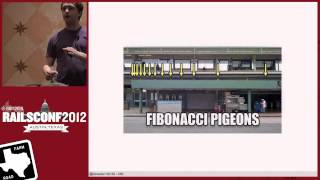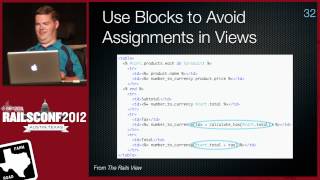00:00:05.839
Hello everyone! I'm here to talk to you about Rails development tools. I'm assuming many of you have been through the Rails for Zombies classes. Could you please raise your hands if you have? Great! And what about the other courses with Michael Hartl? Have any of you attended them?
00:00:21.680
Alright, let’s dive in. Who here has used an IDE to develop before? That's wonderful! And who has been using command line tools? Excellent! That's exactly what I wanted to hear. Rails is a complex ecosystem, and today I want to discuss various tools that can enhance your Rails development experience.
00:00:40.960
Before we get started with the tools, let me introduce myself quickly. My name is Olivier, and if you struggle with my name, just remember to say 'yay' at the end—it makes everyone happy! I’m from Paris but currently, I live in Orlando. I work on a project called Good School, and if you went through Rails for Zombies, you've likely seen something I've contributed to. My goal is to help people get accustomed to Rails basics and the essential tools they need. There’s a notion floating around that the 'good old days' of Rails were simpler, and that the current framework is overly complex and intimidating. However, I believe that's not the case. What we have now is refined and effective. Initially, Rails had a small ecosystem that was easy to grasp, but now we have a vast array of powerful tools at our disposal.
00:01:59.920
One of the key utilities you need to work with is Homebrew. If you haven't already, I recommend installing it. Homebrew simplifies the process of building binaries from source and will allow you to easily manage applications and their dependencies, like MySQL or PostgreSQL, which are essential for your Rails apps.
00:03:38.400
The only tricky part about installing Homebrew is that it requires you to run a command that calls a remote server to install its installation script. This can feel intimidating, so please ensure you trust the source before proceeding. After you've set up Homebrew, you can use it to search and install various tools, like Pow. On Linux, setting up similar tools can be more tedious, so Homebrew really streamlines the process, taking care of downloading dependencies automatically.
00:05:02.280
Now, let’s talk about switching gears from an IDE to command line tools. While IDEs are great, the majority of documentation, tutorials, and community support revolve around working with command line tools. That said, I highly recommend getting familiar with some essential tools to help you navigate the Rails ecosystem effectively.
00:06:27.960
First up is RVM, which stands for Ruby Version Manager. This tool is crucial for managing different Ruby environments to avoid conflicts. If you're working in a Rails application and have multiple Ruby versions installed, RVM allows you to switch between these versions effortlessly, preventing potential issues when upgrading or changing versions.
00:07:31.240
When using RVM, you can set default versions, ensuring every time you create a new Rails project, it runs on the Ruby version of your choice. This way, you won't face compatibility issues or application breakdowns caused by a sudden upgrade or downgrade of Ruby.
00:07:45.680
Another important aspect of RVM is its support for gemsets. Gemsets allow you to create isolated environments for specific projects, preventing gem version collisions. You can install gems needed for a particular application without them interfering with others. This compatibility feature is crucial when working on multiple projects simultaneously.
00:09:34.520
Moving on, let’s discuss Pow. Pow is a tool that simplifies the development of Rails applications by forwarding requests to your local development server, providing a user-friendly interface. It allows you to run multiple Rails applications simultaneously on your local machine without worrying about port conflicts. For instance, you can run a Twitter or a Facebook clone all at once.
00:11:24.800
To enhance Pow’s functionality, there’s a companion tool called Powder. Powder provides a simpler interface for managing and linking your apps with Pow, making it even easier to start your applications with minimal effort.
00:12:17.760
Next, let's address debugging within your Rails applications. IDEs often have built-in debugging tools, but it’s also good to have options like Pry at your disposal. Pry acts as an interactive console, allowing you to set breakpoints in your code. This helps you inspect your application’s state and fix issues more efficiently than traditional debugging methods.
00:13:27.200
Bundler is another tool that simplifies dependency management in your Rails applications. It automates the process of installing and tracking dependencies, allowing you to easily maintain the necessary gems for your projects. The gem file specifies what gems you're using, and Bundler ensures that the correct versions are installed.
00:14:15.360
Using version constraints in your gem file enables flexibility while ensuring stability. For example, setting a specific version or allowing minor updates help mitigate breaking changes that can disrupt your application's operation. Remember that using Bundler effectively can prevent many dependency-related issues, ensuring smooth application performance.
00:15:35.840
Finally, I want to emphasize the importance of utilizing community resources, such as Ruby Toolbox and RubyGems.com. These websites are invaluable for learning about which gems are well-maintained, popular, and have active communities supporting them. Additionally, watching screencasts like Railscasts can help familiarize yourself with specific gems and their functionality.
00:16:52.720
That's about it for my presentation. Feel free to come up and ask questions, whether it’s about tools or Rails itself, and I’d be happy to assist you. Remember, the goal is to help beginners and improve their experience with Rails. Thank you all for your attention!