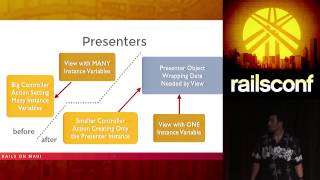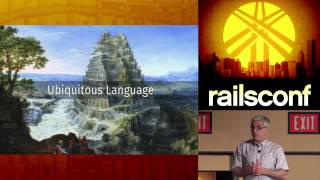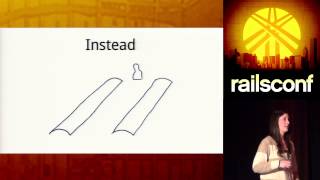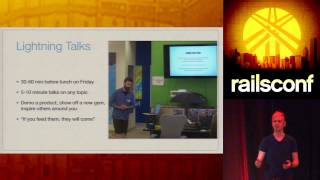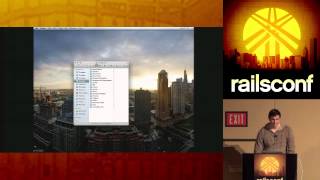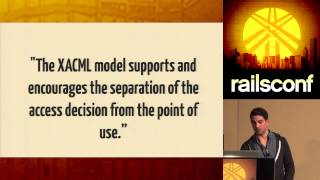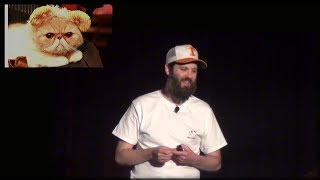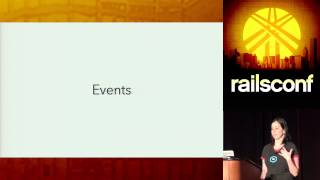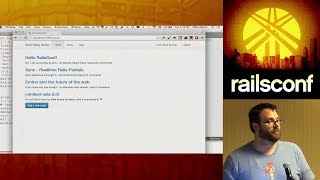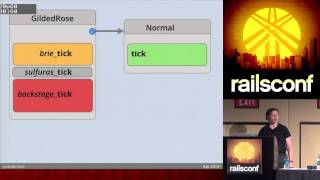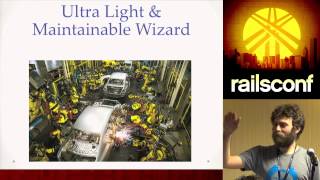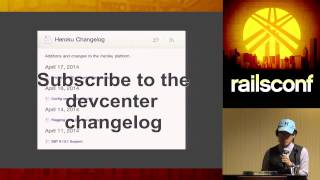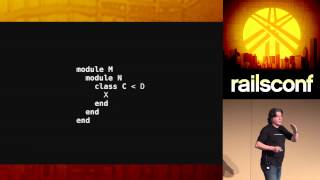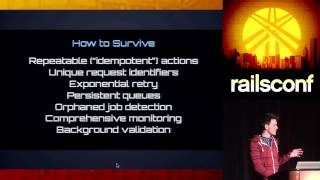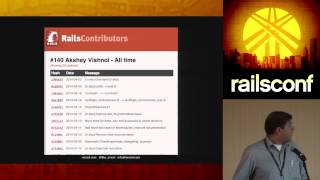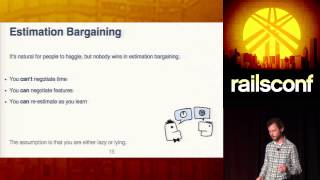Talks
Engine Yard's New and Improved Cloud Platform
Summarized using AI
Engine Yard's New and Improved Cloud Platform
by Edward Chiu and Will LuongoThe video titled "Engine Yard's New and Improved Cloud Platform," presented by Edward Chiu and Will Luongo at RailsConf 2014, showcases the advancements and offerings of Engine Yard's cloud platform, particularly focusing on their next-generation product.
Key Points Discussed:
- Introduction of Speakers: Edward Chiu, a deployment engineer, introduces himself and Will Luongo, an application support engineer. They reflect on the challenges of live demos at conferences and set the stage for discussing Engine Yard's cloud platform improvements.
- Current Product Overview: Edward details the classic Engine Yard product, emphasizing its user-friendly three-step deployment process which includes:
- Step 1: Application information and Git repository setup.
- Step 2: Environment configuration, allowing users to select server regions and configure SSH keys and backups.
- Step 3: Server selection and custom configurations for deployment.
- Step 1: Application information and Git repository setup.
- New Product Features: Edward outlines the next-generation platform still in development, which enhances deployments through a cluster model, allowing for better fault tolerance and provisioning across different regions. Key changes include:
- Transitioning from a single stack to a cluster model for better high availability.
- Introduction of blueprints for creating pre-configured templates to ease environment setups.
- Transitioning from a single stack to a cluster model for better high availability.
- User Dashboard Improvements: The new dashboard, updated with AngularJS, supports faster load times and improved management access to application and database server health.
- Scheduled Scaling Policies: A feature allowing users to automate server scaling based on anticipated traffic demands, helping to save costs and manage resources efficiently.
- Support Structure: Will focuses on Engine Yard’s robust support team, explaining the 24/7 availability and the diverse expertise within their distributed team, assuring customers that they can access help from knowledgeable staff regardless of time zones.
- Will emphasizes the importance of a caring support team, providing smooth communication options such as tickets, phone, or IRC for immediate assistance during critical times.
- Final Support Tiers: Will explains the support tiers offered, highlighting terms like "whatever it takes," and differentiating between levels, including trial, standard, premium, and managed support, with benefits such as proactive monitoring and support audits.
Conclusions:
The video concludes with a call for questions and reiterates Engine Yard's commitment to providing excellent technical support and a robust platform for cloud-based application deployment. Their continued development reflects a strong focus on user experience and operational efficiency, aimed at simplifying the deployment process for developers.
00:00:20.800
Hello everyone, my name is Edward, and I'm a Deployment Engineer at Engine Yard. For those of you who don't know, I'm also a panda, which is our team mascot, standing for 'Polite Agent of Non-Destructive Assimilation.' It's my job to answer technical questions from clients and ensure they're successfully onboarded onto our platform. Here with me is Will Luongo, an Application Support Engineer. He doesn’t have a cool panda nickname like myself. Last year at RailsConf, I completely messed up because it was my first time attending a conference, and I decided to do a live demo that required a strong internet connection at an event. Needless to say, it was pretty disastrous. This time, however, I see this as my redemption conference.
00:01:01.680
I'm going to talk a bit about Engine Yard's classic product, which is our current offering, as well as our next-generation product, which we are working on. The current product is live and has some components still being patched up, but we are hoping for an official release by the end of the year with all the features fully integrated. Now, I’m going to pass it off to Will to discuss support.
00:01:29.439
If the last time you used Engine Yard was a while ago, there have been a lot of changes. Currently, Engine Yard supports Ruby on Rails, PHP, Node.js, and Java. For those interested in the Microsoft world, in addition to being on AWS infrastructure, we also have Microsoft Azure, as well as Verizon Terremark. Here’s the first page you’ll see when you sign up for Engine Yard: it’s a pretty simple three-step deployment process. Step one involves telling us a little about your application by providing your Git repository. Once that’s done, you can click 'Create Application.' Step two is the environment configuration page where you can set up production and staging environments, and there are lots of configurations you can customize.
00:02:40.880
Some notable features include the ability to select different regions to provision servers closer to your users, as well as options that make the most business sense. You can see locations such as Eastern and Western Europe, Singapore, and Japan. You can also set up SSH keys, and Engine Yard provides incremental backups of your application and database. Full database dumps and backup schedules allow you to choose how many copies you want to keep and how often these processes should run. Once you finish these configurations, the final step is to select how many servers you want. We offer a single instance, a staging configuration, and a production setup. Most users click on custom configuration to mix and match the types and sizes of servers they want. Finally, you can choose an Amazon public hostname or add an elastic IP. The deployment process is straightforward: once you click boot, your environment is fully operational.
00:04:12.960
Now, let's discuss some of the actions available on the dashboard. You can visit your application, add servers on the fly for staging and development environments, and simply click on the stop button to take a snapshot and spin down your servers. This is a great way to save costs within your environment. You can also deploy directly from your dashboard, and we provide a command line tool for those who are comfortable working in that environment. Within your application and database servers, you have a comprehensive view of everything happening in your environment. You can SSH directly into any server, terminate servers from the dashboard, and clone your environment, making it easy to move your staging environment into production without reconfiguring everything.
00:05:04.200
Now that covers our current product; I will now show you our next generation product, which is available but still under development. As I mentioned, we expect to have everything seamlessly up and running towards the end of the year. If you are looking to deploy today, I recommend using our current platform. As with our classic product, the next generation product will also follow a simple three-step deployment process. While we couldn’t get away from three steps, the first step involves creating a project. The concept of a project lets you manage multiple applications within an organization, granting access to different developers working on various projects.
00:06:53.120
In the second step, we talked about how major changes have transformed Engine Yard's platform. Previously, everything was a single stack where all components operated as one, making upgrades and releases apply to the entire infrastructure and limiting operations to a single region. This model posed weaknesses in fault tolerance. However, we have now adopted a cluster model, breaking everything down into tiers. This newly structured setup allows us to provision different clusters, such as load balancer, application, and database clusters, in separate regions, significantly enhancing high availability and disaster recovery.
00:08:04.000
Let me take you into step two, which features blueprints. Blueprints are templates of various configured clusters. You will see clusters with load balancers and databases, alongside others featuring additional components like Memcached and Redis clusters. Our goal for the future is to create production-ready and staging clusters and offer templates for popular applications that can easily scale on Engine Yard. This feature is designed to simplify deployment setups and enhance efficiency by allowing developers to utilize proven configurations. The third and final step is reminiscent of the first step in our previous product, where you select your programming language, provide your repository, and specify the location. Once ready, you can boot up the new dashboard.
00:09:54.720
The new dashboard is entirely rebuilt using AngularJS for a faster load time, making it simpler to test and evolve as we continue to gather feedback. On the right-hand side of the dashboard, you will have easy access to all your clusters. Each cluster tier, like the application and database, contains its own set of servers, giving you a clear view of their health status. For detailed information, you can click on any of the servers, manage resources, and make real-time adjustments, ensuring your environment adapts efficiently to your needs.
00:12:22.880
One feature we are excited to introduce is the scheduled scaling policy. We often receive requests from customers for the ability to scale server resources based on anticipated demand. For instance, if you know an event is coming up, you can set a scaling policy to automatically spin up or down servers based on a predetermined schedule. You can specify the exact date, time, and number of servers, allowing you a strategic approach to server management without constant oversight. Additionally, we are working towards implementing auto-scaling technology, which we expect to launch next year.
00:14:36.000
Now, I’ll pass the floor to Will, who will discuss the core of Engine Yard—our outstanding support team. We have built a solid reputation in the Ruby on Rails community as a leading provider that handles all your DevOps needs and supports you throughout the deployment process.
00:15:21.760
Thanks, Edward. I don’t have any slides, just some notes. One factor that sets us apart is that all of our support engineers are distributed, located in multiple countries. This means you won’t speak to someone who’s struggling through the late hours; instead, you will talk to someone fresh and energized, as we work across various time zones. Our diverse team brings a wide range of expertise, from system administrators and DBA specialists to Rails developers transitioning into DevOps. We take great pride in making it easy for our customers to contact this melting pot of expertise, whether via IRC or through other channels. When you’re in the middle of scaling your environment and something goes wrong, you're not left in the dark. You can easily reach out for help.
00:17:55.160
We have a tiered support model that offers various levels of assistance. As a trial customer, you’re entitled to 500 free hours or can utilize our services for the first month; during that time, you'll mostly rely on our panda team for guidance.
00:18:02.080
Our support offerings include three tiers: standard, premium, and managed support. Regardless of the tier, you’ll have access to the same professionals. The main differences lie in the timeframe for support. Standard support covers six to six in your local time, whereas premium support offers 24/7 service. Enhanced missed notifications for downtime ensure that before you even become aware of an issue, our support engineers are already on it.
00:18:25.519
So that concludes our talk. If you have any questions, feel free to ask. Thank you for attending!
Explore all talks recorded at RailsConf 2014
























+129